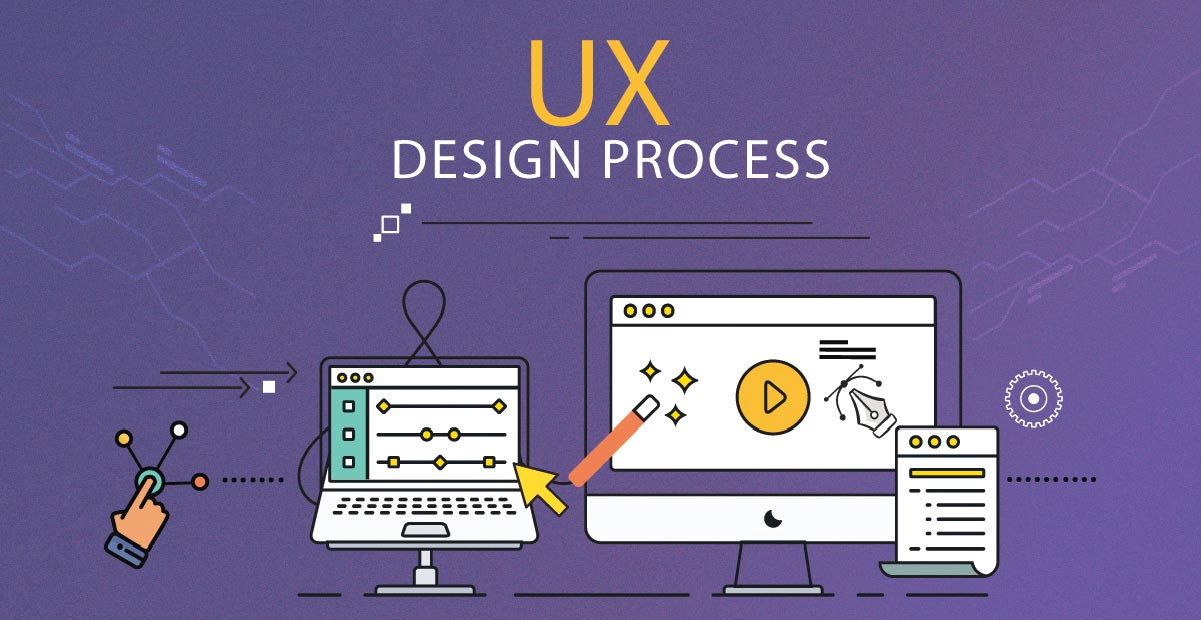July 10, 2020
We all know that User experience is how a person feels when interacting with a system. This includes a website, mobile application, desktop software, and basically any form of human/device interaction.
User experience revolves around the experience by the user. Hence it is imperative that you keep your focus on the user while thinking and designing a user experience. Get close to your users, talk to them, watch them use your product, get inside their heads, and question yourself about the decisions they make. By listening, observing, and asking more questions, you learn quite a lot from your users. Always keep it in mind that you are designing a system but you may not be a potential user of the system. So, it’s always good to leave the “I know it all approach”.
When you are asked to design a user experience, answer to these questions are very important:
- What is the problem? Define the problem statement.
- Who has the problem? Define user personas.
- How will you solve the problem? Define the strategy.
- What will the solution achieve? Define the objective.
- What features are required to accomplish the objective? Define the features.
- What will the product look like and function? Define the functionality and create a prototype.
Once you have the answers to the above questions, you may follow these steps to start the user experience project:
1. User Personas
The first step in the process is getting to know your users/audience. This allows you to develop experiences that relate to the voice and emotions of your users. Create a user persona, which is a representation of a particular audience segment for a product or a service that you are designing. It allows you to create an example of the kind of person that might be using your product or your service.
2. User interviews
Interview existing and potential users of the product or service to gain insight into what would be the most effective design. Because the user’s experience is subjective, the best way to directly obtain information is by studying and interacting with users.
3. Job Stories
A short, simple description of a product feature told from the perspective of the person who wants that feature.
4. Functionality map
Once you’ve studied the job stories, Start by building a functionality map for the pages you would like to create. A functionality map is a clearly organized hierarchy of all the pages and subpages within your product.
Creating a functionality map makes it easier to imagine how a user will get from point A to point B on your product, It is an effective tool for adding efficiency to the product building process.
5. Wireframes
The visuals on each page matter just as much as the site structure, so invest time into creating wireframes, which are visual guides that represent the skeletal framework of a product and provide a preview of your product’s look and feel. With a wireframe in place, you can eliminate usability issues before it gets developed. This can save your development time for necessary adjustments down the line.
6. Prototyping
A prototype is a “mockup” version of your final product, which is then used for user testing before a product launch. Its goal is to reduce the level of wasted time and money that can often occur when proper testing has not been carried out on a product prior to launch.
7. Usability testing
Usability testing is a way of testing how easy it is to use a product by testing it with real users in order to identify any roadblocks or friction they might face when interacting with it.